How Do I Ensure Effective UI Test Automation?

Audio : Listen to This Blog.
If you look back 10 years from now, you realize, technological teams did not pay much heed to user-experience. They mostly designed their software based on technological prowess. The code logic had limitations, as the UI was not their core priority. But, that is primitive now. We’ve witnessed a significant attitude adjustment from the developers and the testers, alike. At least for companies that aspire to sail through the disruptive waves of digital technologies. Today, user-first approach beckons the tech-world. Well, this seems logical too. Subsequently, it’s the customers who use the applications. And, they don’t do it for no cost. There is a certain amount of money invested by them. It only makes sense for them to demand a rich user-experience.
A software is designed for several users. These users will have different expectations. The key challenge that bother developers is to ensure applications function as intended. It must seamlessly run on different devices, supported by various operating systems and browsers. Consider that your product gets thumbs-up for its UI by 15 of your customers. But, hold on, there are other 10 customers that hasn’t responded positively. So, how do you create a consensus around a product’s usability? This isn’t an easy knot to untie.
Developers must have actionable metrics to gauge the functioning of each application feature. A real-time feedback will help create a correct business logic, which will lead to a mindful UI development. That is why, UI test automation becomes essential for an iterative software development. But, to establish an automation framework, tailored to your unique business needs can become treacherous. Every business rule is unique. The major hindrance is bifurcating business logics to put them in one ecosystem.
You’ll need a step-by-step guide to create a robust and resilient UI test automation framework.
5 principles to remember while developing UI Test Automation strategy for your organization
1. Automation Tools without Adept Engineers won’t Work
It is good to invest in an automation tool. In fact, selecting a right tool that compliments your business needs accelerates your test efforts. It allows 24/7 quality checks ensuring real-time bug detection. Another key benefits of automated tools are that they promote reusability. The teams need not develop same codes multiple time. There is also a better distributed test execution, creating a more comprehensive tests coverage. But, if you are thinking automation tools alone will help you navigate the complex QA requirements, then, think again.
A great pool of experts is likewise necessary. Compare your automation tool to a train. Weird, isn’t it? But, just think. This train is best in the world – quality seating, in-house wine, dine, bullet-like speed and lesser fare. But, will this train self-drive you to your preferred destination? No! It will require a great driver to handle the train efficiently. Here, your engineers are your drivers.
The engineers will help complete your automation process. There is one small catch, though. Always invest in tools that match the expertise of your team. This will ensure higher productivity and faster results.
2. The Desired Combination of Page Factory and Page Object Model with Test Model
Whenever you add a new functionality to your webpage, it results in an extra test script. Over the period of time you realize that the number of test-scripts pile up. This is because a webpage of an application constantly gets updated or upgraded. This make a complex case to handle test scripts. And then, if one of the element in a webpage is consumed by multiple test-scripts, it will hinder the productivity. Because any change in an element will require a similar change in test-scripts that use it. In such a case, a Page Object Model helps the QA teams.
The Page Object Model, is a test design pattern that establishes test case reusability. Page Factory on the other hand is a refined version of POM. It helps in instantiating every element within the Page Objects. This eliminates the need for testers to identify each elements and they are always available for operational needs.
When QA teams leverage POM and Page Factory with a Test Model, they invariably bring down the code duplications. This in-turn halts the incidences of functionality duplications. The end-result is an easy and manageable test project that has multiple test cases.
There are two key rules to follow in POM. First, the number of classes in a POM should match the webpages. Second, the title of POM class should be identical to the name of the webpage.
3. Before you begin, Instill a BDD Approach
BDD – Behavior-Driven Development makes code development more practical and human-like. It takes in to account the behavior of users with respect to every code. BDD is led by scenarios, which often are based on different parameters and trigger actions. This way, the development team, QA team and BAs together can catch the pulse of their product outcomes. As a result, there is a greater collaboration among these teams.
All the test cases are succinctly documented while following a BDD approach. This help other team members, specially, non-tech folks to better reciprocate to the automation requirements. BDD also brings down the code ambiguities, thereby, curbing the incidences of code duplications. This it does by segregating the tests components that make up your automation ecosystem.
Let’s understand through examples. Suppose you wish to set an action in the automation framework. A usual tech approach will like below.
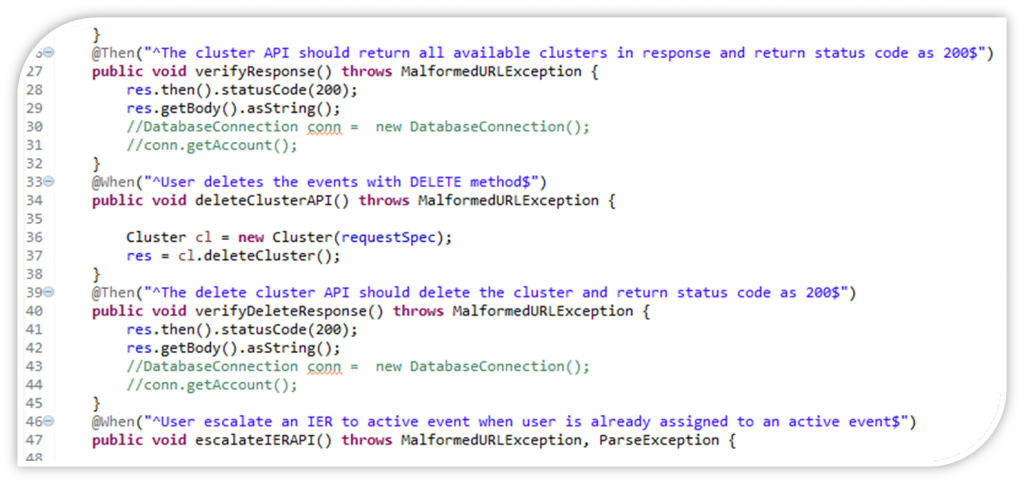
Now, let’s simplify that with BDD, which leverages the Gherkin format. See below,
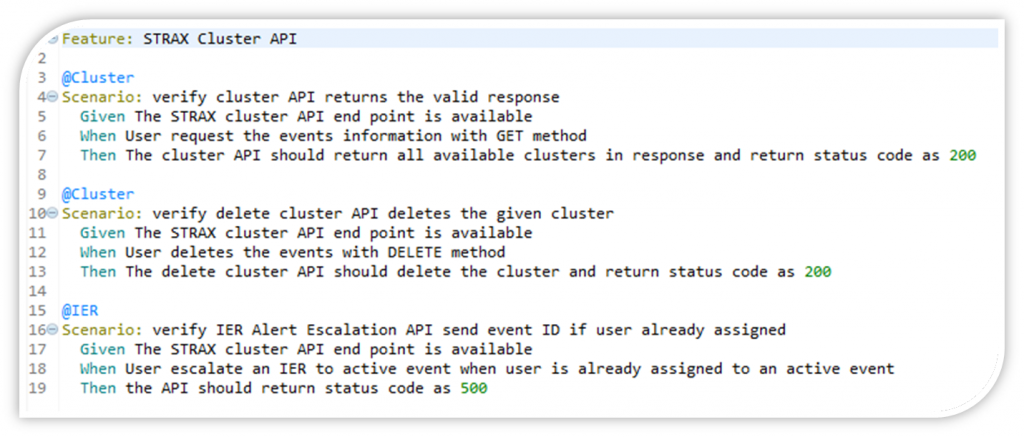
4. A System Neutral Automation Framework – Reducing Portability Issues
Suppose QA teams creates an efficient automation framework putting in the required efforts and time. But, this framework only runs on one machine. What if a situation arises, where the QA team is required to run this framework on a different machine? It won’t work. The team then need to put extra efforts to do away with the portability issues.
Running an automation framework on a machine requires the test files. Make sure you don’t store your framework files on a local server. Here, Cloud can make it work for you. Storing files on Cloud will help you download them on any machines. These files, then can be attached to a framework and executed on different machines.
5. Decouple GUI Testing and Complex System Functionalities
Over reliance on UI, can make the test scripts brittle. This deters developers and testers from making changes to scripts. And thus, the whole idea of automation crumbles down. Because, automation’s key role is to speed up things and not clog them. The bottom-line is to remove anything and everything, which does not constitute GUI.
