Cloud Infrastructure Automation: Best Practices and Use Cases

Audio : Listen to This Blog.
As someone who’s always been fascinated by the intricacies of cloud computing, diving into cloud infrastructure automation has been a game-changer. Cloud automation is a rapidly evolving field that offers significant advantages in efficiency, scalability, and reliability. Let’s explore some best practices and compelling use cases to understand why cloud infrastructure automation is essential fully.
Understanding Cloud Infrastructure Automation

Before we dive deeper, let’s define cloud infrastructure automation. At its core, cloud infrastructure automation leverages automated tools and scripts to manage and provision cloud resources with minimal manual intervention. This practice encompasses various activities, including creating and configuring virtual machines, databases, and storage systems. By automating these processes, organizations can significantly reduce the time and effort required to set up and maintain their cloud environments, leading to increased operational efficiency and agility.
Moreover, cloud automation extends beyond simple resource provisioning. It includes automating complex tasks such as configuring network settings, managing load balancers, and deploying applications across multiple environments. Advanced automation tools enable organizations to maintain consistency and compliance across their infrastructure by applying standardized configurations and policies. Cloud automation tools are essential for managing and optimizing cloud resources, enabling disaster recovery in hybrid cloud environments, and reducing manual processes for deploying and managing cloud workloads.
This minimizes human error and ensures that deployments are repeatable and reliable. Cloud management tools are crucial in optimizing cloud efficiency, managing workloads, allocating costs, and automating storage migration and resource scheduling tasks.
Best Practices in Cloud Infrastructure Automation

In today’s cloud infrastructure landscape, automation and efficiency are crucial. Adopting Infrastructure as Code (IaC) with tools like Terraform, AWS CloudFormation, and Ansible allows organizations to manage resources through code, ensuring consistency, reducing errors, and speeding up deployments. Cloud infrastructure automation tools streamline development, accelerate cloud-native app deployment pipelines, and improve the efficiency and speed of workload deployments. This practice enhances reliability, promotes team collaboration, and strengthens security by providing a single source of truth for infrastructure configurations.
1. Adopt Infrastructure as Code (IaC)
One of the foundational practices in cloud infrastructure automation is adopting Infrastructure as Code (IaC). IaC allows you to manage and provision computing resources through machine-readable definition files rather than physical hardware or interactive configuration tools. Tools like Terraform, AWS CloudFormation, and Ansible are popular for implementing IaC. They help maintain consistency, reduce errors, and speed up deployment processes.
Treating your infrastructure as code allows you to apply the same principles used in software development—such as version control, code reviews, and automated testing—to your infrastructure management. This results in more reliable and repeatable deployments. Configuration management is crucial in maintaining consistent systems’ states through IaC by regularly patching, updating, or reconfiguring them.
Moreover, IaC facilitates collaboration among team members by providing a single source of truth for infrastructure configurations. Teams can easily share and review code changes, ensuring everyone is on the same page. This collaborative approach reduces the likelihood of misconfigurations and enhances overall security posture by allowing for peer-reviewed security policies.
2. Implement Continuous Integration and Continuous Deployment (CI/CD)
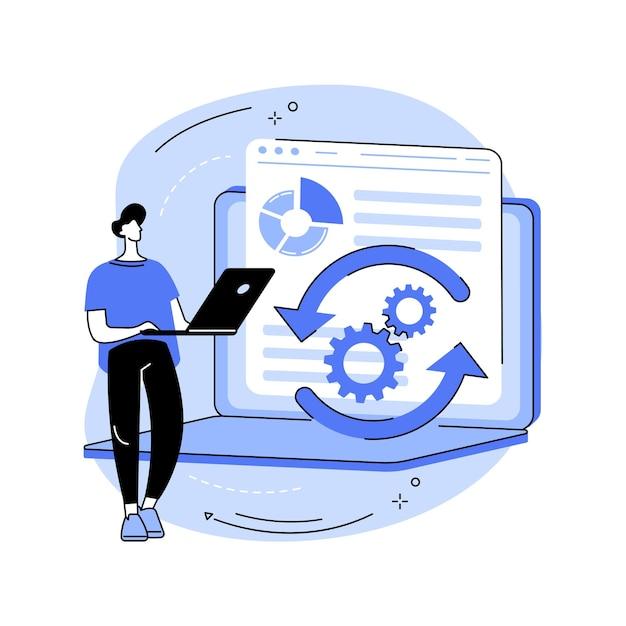
CI/CD pipelines automate the integration and deployment processes, ensuring that code changes are automatically tested and deployed to production environments. Jenkins, GitLab CI, and CircleCI are widely used tools that facilitate this practice. Integrating CI/CD with cloud infrastructure automation ensures faster release cycles and more reliable software updates. Continuous delivery plays a crucial role in automating the building, testing, and deployment of software, making the entire process more efficient and reliable.
Continuous Integration (CI) focuses on automatically testing and integrating code changes into the main branch, reducing the time and effort required to detect and fix issues. By incorporating automated tests, you can catch bugs early in the development cycle, improving code quality and stability.
Continuous Deployment (CD) takes this further by automating the release process, enabling you to deploy code changes to production environments with minimal human intervention. This reduces the risk of errors and accelerates the delivery of new features and bug fixes to users. Integrating CI/CD with cloud infrastructure automation allows you to continuously deliver value to your customers while maintaining high levels of reliability and performance.
3. Use Version Control Systems
Managing your infrastructure code in version control systems like Git helps you track changes and collaborate effectively with team members. Version control is crucial for keeping a history of changes, rolling back updates when necessary, and managing different versions of your infrastructure configurations.
By storing your infrastructure code in a version control system, you can easily revert to previous configurations if something goes wrong, ensuring quick failure recovery. This also enables you to experiment with different configurations without risking the stability of your production environment.
Version control systems also facilitate collaboration by allowing multiple team members to work simultaneously on the same codebase. Branching and merging capabilities enable teams to develop new features or make changes in isolation before integrating them into the main codebase. This collaborative approach reduces the risk of conflicts and ensures that changes are thoroughly reviewed and tested before deployment.
4. Emphasize Security and Compliance

Security should never be an afterthought. Using automated tools for security compliance checks and vulnerability assessments can mitigate risks significantly. Tools like HashiCorp Vault for secrets management and AWS Config for compliance are indispensable. Regularly updating and integrating security policies into your automation scripts ensures continuous compliance.
Automated security tools can continuously monitor your infrastructure for vulnerabilities and misconfigurations, providing real-time alerts and remediation actions. This proactive approach helps prevent security breaches and ensures your infrastructure complies with industry standards and regulations.
Additionally, integrating security checks into your CI/CD pipelines ensures that security is integral to your development and deployment processes. Automated security tests can catch vulnerabilities early in the development cycle, reducing the risk of deploying insecure code to production. You can achieve a robust and resilient infrastructure by incorporating security into every stage of your automation workflows.
5. Monitor and Optimize Resource Utilization

Automated monitoring and optimization tools can track resource usage and optimize costs. Amazon CloudWatch and Datadog are examples of monitoring tools that offer real-time insights into your infrastructure’s performance. Setting up automated scaling policies based on these insights can further optimize resource utilization and reduce costs.
Real-time monitoring detects performance bottlenecks and resource constraints, allowing you to take corrective actions before they impact your applications. Automated scaling policies can dynamically adjust resource allocations based on demand, ensuring that your applications have the necessary resources to handle traffic spikes without overprovisioning.
Cost optimization tools can analyze your resource usage patterns and identify opportunities for cost savings. For example, they can recommend rightsizing instances, utilizing reserved instances, or shutting down idle resources. By continuously monitoring and optimizing resource utilization, you can achieve significant cost savings while maintaining high levels of performance and availability.
6. Implement Robust Logging and Auditing Mechanisms

Having detailed logs and audit trails is essential for troubleshooting and compliance purposes. Automated logging tools like ELK Stack (Elasticsearch, Logstash, Kibana) or Splunk can help you collect and analyze log data from various sources. Ensuring these logs are securely stored and accessible can aid in quickly resolving issues and forensic analysis.
Centralized logging solutions aggregate log data from different infrastructure components, providing a unified view of your system’s health and performance. This makes detecting and diagnosing issues easier and reduces the time and effort required for troubleshooting.
Audit trails are vital for maintaining compliance with regulatory requirements and ensuring accountability. Automated auditing tools can capture detailed records of user actions, configuration changes, and access events, providing a comprehensive view of your infrastructure’s activity. Implementing robust logging and auditing mechanisms can enhance security, streamline compliance efforts, and improve incident response.
7. Establish Clear Naming Conventions and Tagging Policies
Using consistent naming conventions and tagging policies across your cloud resources simplifies management and improves clarity. Tags can categorize resources by environment, project, owner, or cost center. This practice not only aids in resource management but also in cost allocation and reporting.
Clear naming conventions make identifying and managing resources easier, reducing the risk of misconfigurations and errors. For example, you can use prefixes to indicate the environment (e.g., “dev-“, “test-“, “prod-“) or the type of resource (e.g., “vm-“, “db-“, “network-“). Consistent naming conventions improve readability and make it easier to navigate complex infrastructures.
Tagging policies enable you to categorize and group resources based on various attributes, such as project, owner, or cost center. This helps track resource usage, allocate costs, and generate reports. Automated tagging tools can ensure that tags are consistently applied across your infrastructure, simplifying management and enhancing visibility.
8. Regularly Review and Update Automation Scripts

Cloud services and APIs evolve rapidly, so your automation scripts must be regularly reviewed and updated. Scheduled audits and updates ensure that your automation processes remain effective and compatible with the latest cloud offerings.
Regular reviews help identify outdated or deprecated configurations, ensuring your automation scripts leverage the latest features and best practices. This proactive approach reduces the risk of compatibility issues and improves the overall efficiency of your automation workflows.
Updating your automation scripts allows you to incorporate feedback and lessons from previous deployments. You can continuously refine and optimize your automation processes to achieve higher reliability, performance, and scalability levels.
Compelling Use Cases of Cloud Infrastructure Automation
1. Dynamic Scaling for Web Applications
One of the most common use cases is dynamic scaling for web applications. Imagine running an e-commerce platform where traffic spikes during the holiday season. With cloud infrastructure automation, you can automatically scale your resources to handle increased traffic and then scale down during off-peak times. This prevents over-provisioning and reduces costs.
2. Automated Disaster Recovery

Disaster recovery is a critical aspect of business continuity. Automated disaster recovery solutions can replicate data and applications across multiple regions, ensuring minimal downtime in case of failure. By automating failover processes, businesses can quickly switch to backup systems, reducing the impact of outages.
3. Continuous Compliance and Security Audits

For heavily regulated industries, continuous compliance is non-negotiable. Automated tools can continuously monitor your infrastructure for compliance with industry standards like GDPR, HIPAA, and PCI-DSS. These tools can also automatically correct deviations, ensuring your infrastructure remains secure and compliant.
4. DevOps and Agile Development Environments
Automation is key to maintaining speed and consistency in a DevOps and Agile development environment. Automated provisioning of development, testing, and production environments can drastically reduce setup time, allowing developers to focus on writing code. This also ensures consistent environments, reducing the “it works on my machine” syndrome.
5. Data Processing and Analytics
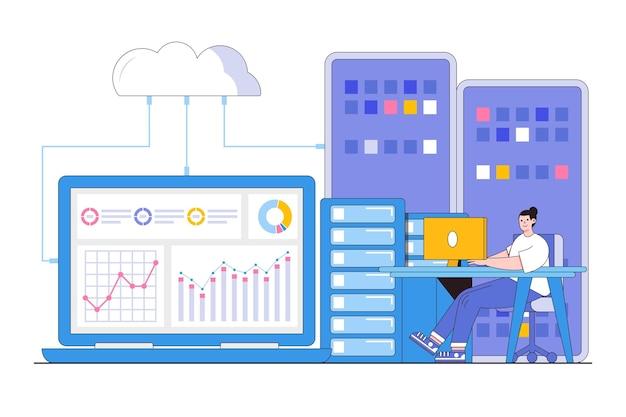
Data processing tasks, such as ETL (Extract, Transform, Load) and big data analytics, can immensely benefit from cloud infrastructure automation. Automated workflows can manage data ingestion, processing, and storage, ensuring timely and accurate data availability for analytics. This is particularly useful in industries like finance and healthcare, where data-driven decisions are crucial.
6. Automated Patch Management
Keeping systems up-to-date with the latest patches is vital for security and performance. Automated patch management solutions can regularly scan your systems for available updates and apply them without manual intervention. This reduces the risk of vulnerabilities and ensures that your infrastructure always runs the latest software versions.
7. Hybrid and Multi-Cloud Management

Managing a hybrid or multi-cloud environment manually can be complex and error-prone. Automation tools can simplify this process by providing unified management interfaces and automated workflows across different cloud platforms. This ensures seamless integration and consistent management across your entire infrastructure. Google Cloud Platform plays a crucial role in managing and automating the provisioning of GCP resources.
8. Optimizing Cost Management
Cost management is a significant concern for any organization leveraging cloud services. Automated tools can monitor resource usage and identify underutilized resources, enabling you to shut down or reallocate them. This helps optimize costs and ensures you only pay for what you use.
9. Self-Healing Infrastructure
Self-healing infrastructure is an advanced use case where the system can automatically detect failures and take corrective actions without human intervention. For instance, if a server goes down, the automation system can automatically spin up a new instance and redeploy the affected applications. This ensures high availability and minimal downtime.
10. Enhancing CI/CD Pipelines
Integrating cloud infrastructure automation with CI/CD pipelines enhances software delivery. Automated infrastructure provisioning ensures that each pipeline stage—from development to production—has the necessary resources configured correctly and consistently. This results in faster, more reliable deployments. With its declarative syntax and templatization, Google Cloud Deployment Manager simplifies deploying and managing Google Cloud resources, enabling parallel deployment of multiple resources for increased speed and ease of use.
Conclusion
Embracing cloud infrastructure automation is no longer optional; staying competitive in today’s fast-paced technological landscape is necessary. You can improve efficiency, scalability, and reliability by following best practices and leveraging the right tools. The vast possibilities are impactful, from dynamic scaling and disaster recovery to continuous compliance and self-healing systems.
As we continue to innovate and push the boundaries of what’s possible with cloud computing, one thing remains clear: automation will be at the heart of every successful strategy.
What challenges have you faced in automating your cloud infrastructure?
