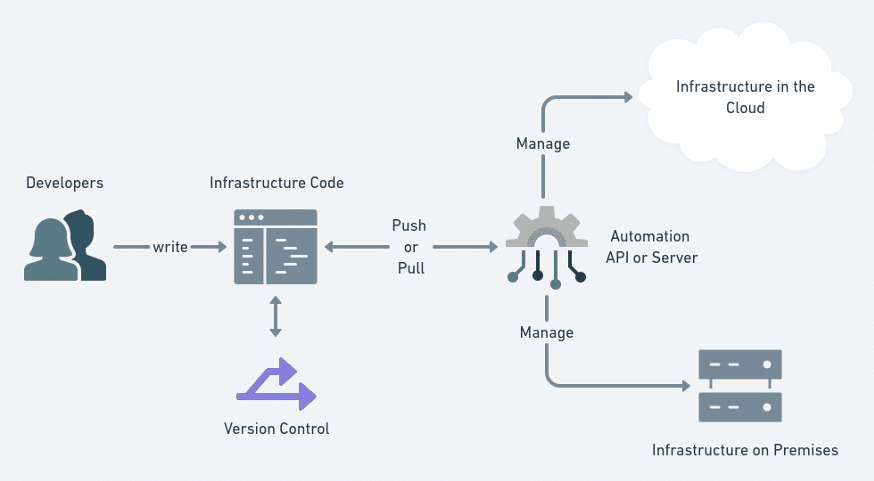AWS Infrastructure Automation: Streamlining Cloud Management

Audio : Listen to This Blog.
I’ve always been fascinated by cloud computing’s potential to transform businesses. Amazon Web Services (AWS) stands out as a leader among the many cloud service providers, offering a robust platform for building and managing applications. However, managing infrastructure on AWS can be complex and time-consuming. This is where AWS infrastructure automation comes into play, simplifying cloud management and enhancing efficiency.
Source: Spectral
The Need for Automation in Cloud Management

Manual management of cloud infrastructure is labor-intensive and highly prone to errors. Manual configuration is particularly error-prone and can lead to configuration drift. As businesses scale, the complexity of their infrastructure grows exponentially, making manual oversight increasingly untenable. Manual processes, such as manual configuration, deployment, and support, are unreliable and inefficient, further underscoring the need for automation. This is where AWS infrastructure automation becomes essential.
Automation significantly reduces human error and ensures consistency across deployments. Using tools like AWS CloudFormation, Elastic Beanstalk, and Systems Manager, businesses can automate routine tasks such as provisioning, configuring, and scaling resources, thereby maintaining a stable environment with minimal intervention.
Defining AWS Infrastructure Automation
AWS infrastructure automation leverages various tools and scripts to manage and orchestrate AWS resources automatically, simplifying the complex and often error-prone tasks associated with cloud management. By utilizing services such as AWS CloudFormation, Elastic Beanstalk, and OpsWorks, we can define our infrastructure as code and automate infrastructure provisioning, configuration, and scaling. Infrastructure deployment automation tools facilitate the adoption of Infrastructure as Code practices, making the setup and monitoring of AWS infrastructure more efficient.
Moreover, automation ensures that our infrastructure remains desired without requiring manual intervention. Tools like AWS Systems Manager provide ongoing maintenance and compliance capabilities, automatically applying updates, patches, and security configurations as needed. Additionally, services such as Auto Scaling can dynamically adjust resource allocation based on real-time demand, optimizing performance and cost-efficiency.
Key Benefits of AWS Infrastructure Automation
1. Enhanced Efficiency and Productivity

Application deployment significantly accelerates resource deployment and management, transforming processes that once took hours or even days into tasks that are completed in minutes. This drastic reduction in time requirements enables teams to minimize downtime and effectively meet project deadlines. With routine operations handled automatically, teams can redirect their focus toward more strategic and innovative initiatives.
2. Consistency and Reliability
Utilizing automation scripts ensures that resources are consistently provisioned and configured uniformly every single time. This consistency is critical for maintaining the integrity of your infrastructure, as it virtually eliminates the risk of configuration drift, where systems gradually diverge from their intended state. By maintaining uniformity across all deployments, we enhance the reliability of our systems, ensuring that they perform predictably and meet compliance standards.
3. Cost Management

Automation is pivotal in optimizing cost management by dynamically adjusting resource allocation based on real-time demand. Through services like AWS Auto Scaling, resources can be scaled up during peak usage periods and scaled-down during low-demand times, ensuring optimal utilization. This dynamic scaling mechanism ensures that we only pay for the resources we need at any moment, avoiding unnecessary expenditures.
Core AWS Services for Infrastructure Automation
1. AWS CloudFormation
AWS CloudFormation allows us to define our infrastructure as code (IaC), offering a powerful approach to managing AWS resources. By creating templates in JSON or YAML, we can describe and provision all the infrastructure resources of our cloud environment—from EC2 instances and S3 buckets to IAM roles and VPC configurations. This infrastructure-as-code methodology simplifies the setup process, enabling us to easily deploy consistent environments across multiple stages (development, testing, production).
2. AWS Elastic Beanstalk
Elastic Beanstalk is a versatile, user-friendly service designed to deploy and scale web applications and services. The beauty of Elastic Beanstalk lies in its simplicity: after uploading our code, the service takes over the heavy lifting of deployment. It automatically handles capacity provisioning, load balancing, and auto-scaling, ensuring the application remains responsive under varying traffic loads. Additionally, it supports a wide range of platforms, including Java, .NET, PHP, Node.js, Python, Ruby, Go, and Docker, making it a flexible choice for diverse development needs by leveraging familiar programming languages.
3. AWS OpsWorks
OpsWorks offers a robust configuration management service that utilizes Chef and Puppet, two popular automation platforms. These tools allow us to define our infrastructure’s desired state and configuration in a declarative and repeatable way. Through OpsWorks, we can automate application deployments, manage server configurations, and manage infrastructure, ensuring that our infrastructure remains consistent and compliant with predefined policies. OpsWorks Stacks and OpsWorks for Chef Automate provide different layers of abstraction and control, catering to high-level and granular management needs.
4. AWS CodePipeline
AWS CodePipeline is a dynamic continuous integration and continuous delivery (CI/CD) service that automates the entire release process. It orchestrates the build, test, and deploy phases, ensuring that every change is rapidly and reliably propagated through all application lifecycle stages. CodePipeline integrates seamlessly with other AWS services and third-party tools, providing flexibility and customization to meet specific workflow requirements.
Best Practices for AWS Infrastructure Automation

Version Control Everything: Our infrastructure code should be stored in a version control system like application code. This allows us to track changes, collaborate with team members, and roll back to previous states if necessary.
Modularize Your Infrastructure Code: Breaking down our infrastructure code into reusable modules makes it easier to manage and scale. Tools like Terraform support this modular approach, allowing us to create small, reusable components that can be combined to form complete environments.
Use Tags and Naming Conventions: Consistent tagging and naming conventions make managing and organizing resources easier. Tags can identify resources by environment, owner, or project, simplifying monitoring and cost allocation.
Implement Continuous Integration and Continuous Deployment (CI/CD): By integrating infrastructure code into our CI/CD pipeline, we can automatically test and deploy changes, reducing the risk of errors and ensuring that our environments are always up-to-date.
Monitor and Log Everything: Monitoring and logging are essential for maintaining visibility into our automated infrastructure. AWS provides services like CloudWatch and CloudTrail to monitor performance, log activity, and alert us to any issues.
Real-World Use Cases of AWS Infrastructure Automation

Auto-Scaling Web Applications
One of the most common use cases for AWS infrastructure automation is auto-scaling web applications. By utilizing services like Elastic Load Balancing (ELB) and Auto Scaling, we can automatically adjust the number of instances based on real-time traffic patterns, ensuring that our applications maintain optimal performance during peak usage and efficiently scale down during off-peak times to save costs. ELB distributes incoming application traffic across multiple targets, such as EC2 instances, containers, and IP addresses, enhancing fault tolerance and availability.
When combined with Auto Scaling, we can set predefined scaling policies that trigger adding or removing instances based on metrics such as CPU utilization or request rate. This dynamic adjustment ensures that users experience consistent and responsive applications and optimizes resource utilization, reducing operational costs.
Disaster Recovery

Automation is critical in disaster recovery, enabling swift and reliable responses to unforeseen events. Through tools like AWS CloudFormation and AWS Backup, we can automate creating and managing backup copies for our critical data and infrastructure components. AWS CloudFormation allows us to define and deploy infrastructure templates that can be quickly replicated in different regions, ensuring business continuity.
In a disaster, the failover process can be automated to minimize downtime, seamlessly shifting workloads to backup instances. AWS Backup simplifies and centralizes backup management by creating and managing backups across various AWS services, ensuring that data is regularly saved and easily recoverable. Automating these processes ensures that our systems are resilient and can recover rapidly from disruptions, protecting data integrity and service availability.
DevOps and Continuous Delivery

DevOps practices rely heavily on automation to streamline the development, testing, and deployment processes, enhancing collaboration and efficiency. AWS CodePipeline and AWS CodeDeploy are key services facilitating continuous integration and delivery (CI/CD). AWS CodePipeline automates the end-to-end release process, orchestrating the building, testing, and deploying code changes seamlessly across various environments.
AWS CodeDeploy automates the deployment of applications to various compute services such as EC2 instances, Lambda functions, and on-premises servers. It supports blue/green and rolling updates, minimizing downtime and reducing the risk of deploying changes. By integrating these tools into our DevOps workflows, we can accelerate the delivery of high-quality software, respond more quickly to market demands, and foster a culture of continuous improvement.
Challenges and Considerations in AWS Infrastructure Automation
1. Complexity and Learning Curve
While automation offers many benefits, it also introduces complexity. Learning to use AWS automation tools effectively requires time and effort, and implementing automation at scale can be challenging.
2. Managing State and Dependencies
Managing the state of our infrastructure and its dependencies can be complex, especially in dynamic environments. It is crucial to ensure that our automation scripts accurately reflect the desired state and handle dependencies correctly.
3. Balancing Automation and Control
Finding the right balance between automation and manual control is essential. Over-automation can lead to a loss of visibility and control, while under-automation can limit efficiency and scalability.
Future Trends in AWS Infrastructure Automation
1. Increased Adoption of AI and Machine Learning
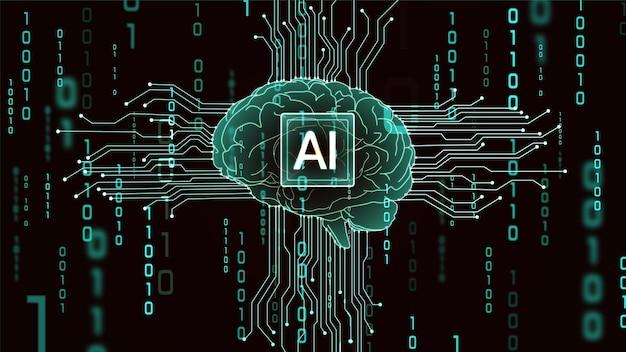
Artificial intelligence (AI) and machine learning (ML) are revolutionizing infrastructure automation by enabling more intelligent and efficient management of cloud environments. AWS offers services integrating AI and ML capabilities, such as AWS SageMaker and AWS AI. These services can automate complex tasks like predictive scaling, where the system anticipates future resource needs based on historical data and usage patterns.
This proactive approach ensures optimal performance and cost-efficiency without manual intervention. Additionally, AI and ML can be used for anomaly detection, identifying unusual behavior or potential security threats in real time. By leveraging these advanced technologies, we can create a more resilient and adaptive infrastructure that can respond to changes dynamically, reducing downtime and enhancing overall reliability.
2. Serverless Computing
Serverless computing fundamentally transforms how we approach infrastructure management by abstracting away the underlying server infrastructure. Services like AWS Lambda allow us to execute code in response to events without provisioning or managing servers. This simplifies the development and deployment process and enhances scalability and cost-efficiency.
Furthermore, serverless computing integrates seamlessly with other AWS services, enabling the creation of highly modular and event-driven applications. This paradigm shift towards serverless architecture empowers developers to innovate faster and operate more efficiently in a cloud-native environment.
3. Infrastructure as Code 2.0
Infrastructure as Code (IaC) is evolving, bringing forth a new generation of tools and frameworks that offer enhanced automation capabilities and greater flexibility. Tools like Pulumi and the AWS Cloud Development Kit (CDK) are at the forefront of this evolution. Unlike traditional IaC tools that rely primarily on domain-specific languages (DSLs) such as JSON or YAML, these new tools support higher-level programming languages like TypeScript, Python, and Go.
Pulumi, for example, provides a unified programming model for configuring cloud resources across multiple providers, enabling more sophisticated and cross-platform automation. Similarly, AWS CDK offers high-level abstractions and reusable components, making it easier to build and maintain complex cloud architectures. The emergence of these advanced IaC tools marks a significant step forward in infrastructure automation, allowing for more powerful, flexible, and maintainable solutions.
Conclusion: Embracing the Future of Cloud Management

As we navigate the complexities of modern cloud environments, AWS infrastructure automation stands out as a critical enabler of efficiency, scalability, and reliability. By leveraging the power of AWS automation tools, we can streamline cloud management, reduce costs, and drive innovation. This automation enhances our ability to deploy and manage resources rapidly and ensures that our infrastructure remains secure and compliant with industry standards. Ultimately, embracing AWS infrastructure automation positions us to meet the demands of an ever-evolving digital landscape with agility and confidence.